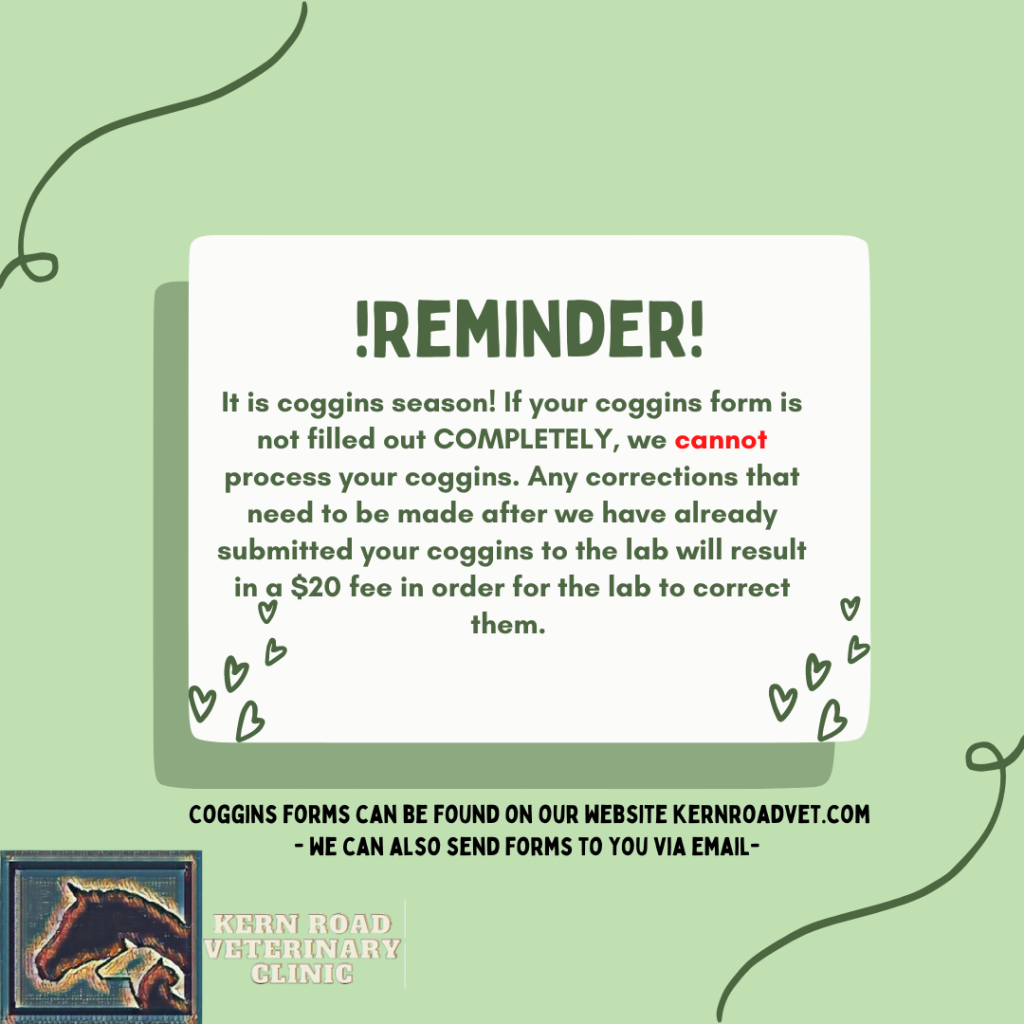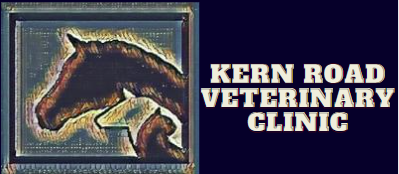Thank you for allowing us to handle your Coggins test this year. Not only has the state continued to mandate this test for any horse traveling within Michigan, but they have also become more stringent about having accurate and specific information on the paperwork.
To ensure the accuracy of your paperwork, please print the attached page off your browser, fill it out and have it ready for the veterinarian at the time of your appointment. It is important that all areas be filled out completely. Once the blood has been submitted to the laboratory, there will be an additional fee to make changes to the form.
| Doctor Name: | Doctor coming out for appointment (if known/confirm at appt). |
| Date: | Date of appointment |
| Exposure No. | To be filled out by office. |
| Owner Address: | Complete mailing address of owner. |
| Stable Name: | Include name and address of where the horse is currently stabled. |
| E-Mail Address: | VERY IMPORTANT We will need this for each owner in order to access the coggins and print them out. Coggins will no longer be mailed by the lab. After the results have been posted by the lab, you will be able to access your account through Global Vet Link. In order to do this your email address is necessary. If you are not able to access the internet, please let the doctor know at the time of the blood draw, so that we may make special arrangements for you to receive your coggins. |
| Horse Name/Lot Number: | Registered name and registration number. |
| Barn Name: | Barn name |
| Breed: | Circle Registered Breed or select OTHER and write in breed name. |
| Sex: | Circle one |
| Color: | Circle correct color or select OTHER and write color in. Paint owners please indicate Tobiano or Overo. |
| DOB/Age: | Age or date of birth: If age is written in years, the horses birth date will default to January 1, of the year they were born. |
| Markings: | Please indicate any white markings. |
Click here for login: http://www.myvetlink.com
For first time users on Global Vet Link please follow these instructions to register:
- Click on the link above
- Click on “Login” on the top left corner.
- Click on the “Register” tab on the top of the page.
- Enter the email you provided to Kern Road Veterinary Clinic and choose a password of your choosing. **Must be 8 characters in length**
- You will then receive a confirmation email to your provided email address. Click on the link provided in the email and log in using your created password.